BestReviews is reader-supported and may earn an affiliate commission. Details


This Blu-ray player not only plays 4K content, it also connects to popular streaming services like Hulu and Netflix.
Plays 4K content including 4K Ultra HD Blu-ray discs. Connects via WiFi or Ethernet to access 4K streams from Hulu, Netflix, and more. Scales up or down from 4K when necessary.
Some experienced glitches with the streaming apps.


More stores
BestBuy
If you prefer to buy your games digitally, the speedy yet budget-friendly Xbox Series S is a solid option.
True 4K gaming. Small and compact. Includes ergonomic controller. Gigantic library of backward-compatible games. Especially affordable. 3D spatial sound. Fast load times.
No disc drive.


This smart Blu-ray player goes above and beyond to deliver the best picture quality possible to your TV.
Crisp 4K resolution. Streaming services like Netflix, YouTube, and Amazon Prime Video built in. Uses dual-band WiFi for a superior connection. Small shelf footprint. Works with Google home and Alexa.
Unable to download additional streaming apps.


More stores
BestBuy
This 4K player is the best deal for physical media collectors who will appreciate its backwards compatibility, impressive HDR visuals, and basic video streaming.
Colorful and bright Dolby Vision. Compatible with HDR formats. Optimized for 4K streaming services like Netflix and YouTube. USB port. CD and DVD player, too.
Small collection of streaming apps.


Strong performance and value from a basic Blu-ray player.
Offers 3D Blu-ray disc support. Easy to set up. Reasonably priced. Outputs 1080p picture quality and digital surround sound.
Ethernet required for streaming services. No WiFi support.

We recommend these products based on an intensive research process that's designed to cut through the noise and find the top products in this space. Guided by experts, we spend hours looking into the factors that matter, to bring you these selections.



While streaming video gets most of the glory these days, there’s still a lot to be said for Blu-rays – they deliver better sound quality and image quality, they’re ad-free, and you can keep them forever. Even better yet, everything gets released to Blu-ray eventually, so you don’t have to search through multiple streaming video subscriptions to find your favorite obscure TV show or movie.
Picking the right Blu-ray player can be a little tricky, however, because there’s a lot of confusing terminology and quite a bit of innovation. For example, some Blu-ray players will claim “4K compatibility,” which means they can be connected to a 4K TV but can’t play 4K Blu-rays. (Playing 4K Blu-rays requires a dedicated 4K Blu-ray player.) Other Blu-ray players include apps for streaming services like Netflix and Hulu but still call themselves Blu-ray players instead of streaming boxes.
Fear not! We’re here to help clear up any confusion.


Before you start shopping, take a moment to consider your own home theater setup and how you plan to use your new Blu-ray player. Start by answering the following three questions.
Standard Blu-ray players play Blu-ray discs, which have a maximum video resolution of 1920 x 1080 (aka 1080p HD). In contrast, 4K Blu-ray players play 4K Blu-ray discs, which have a maximum video resolution of 3840 x 2160 (aka 2160p). If you own a 4K TV, you might want to buy a 4K player instead of a standard one so you can take advantage of every last pixel in your home theater. On the other hand, if you’ve got a standard 1080p HD TV, a Blu-ray player is the perfect match.
If you don’t own a streaming device or a smart TV, consider looking at Blu-ray players with built-in streaming video apps. Blu-ray players that stream videos offer the best of both worlds: the superior video quality of Blu-rays on disc with the convenience of streaming video, all from one interface.
If your Blu-ray player will live near your TV for most of its life, you would probably be best off with a traditional Blu-ray player. If you plan to watch movies in multiple places, however, we recommend that you get a portable one. Portable Blu-ray players usually have their own built-in screens, so they’re ideal travel companions.



















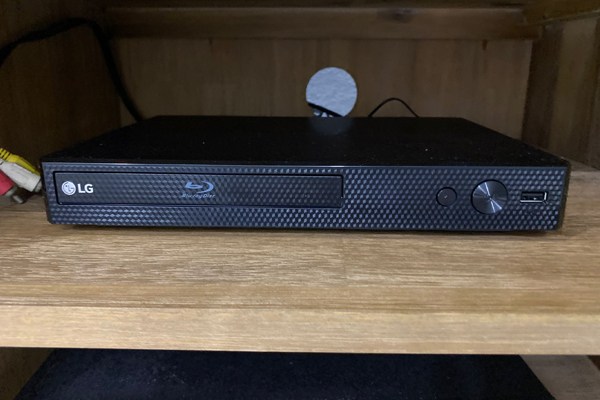




















All Blu-ray players have the same basic functionality: they play back Blu-ray movies. But past that, there are some features that set our favorite players apart from the rest.
3D Blu-ray support: If you’ve got a 3D TV, you will want to make sure your Blu-ray player can play 3D Blu-rays. 3D TVs are a bit of a rarity because TVs stopped including the feature after 2016, but many projectors continue to support 3D.
Streaming video and WiFi: Some Blu-ray players come with built-in WiFi and streaming apps for watching video from streaming services like Hulu, Netflix, or Amazon Prime video. If you don’t have a streaming box already, or if you just like the convenience of having one remote control that manipulates all of your media, look for a Blu-ray player with built-in apps.
Upscaling: Upscaling is the act of taking a low-resolution video source and stretching it (and in many cases, improving it) to a higher-resolution screen. For example, most Blu-ray players can play back DVDs at their native 720 x 480 resolution but will upscale them to 1080p images for an HDTV . In some cases, a Blu-ray player can even upscale the 1080p image from a disc up to 4K resolution. Upscaling is great for making content look better, but just keep in mind that upscaling is only an approximation. As such, 4K upscaling will never look as good as the version found on a native-4K disc.
High-resolution audio support: If you are a home theater enthusiast, or if you like playing around with different audio formats on your Blu-ray movies, you will want to make sure the Blu-ray player you buy supports all of the audio formats commonly found on Blu-ray discs. Most Blu-ray players cover the basic formats like Dolby Digital and DTS, but if you want to hear the high-resolution versions of your movie soundtracks, you’ll need one that can play back DTS-HD Master Audio, Dolby TrueHD, Dolby Atmos, and DTS:X. (Keep in mind that you’ll need either a high-end soundbar or a proper surround sound system to play back and enjoy the sound quality of high-resolution audio formats.)


Low-cost soundbar: JBL 2.1 Home Theater Starter System
If you’re a movie buff, we don’t blame you for wanting a soundbar to go along with your new Blu-ray player. It’ll enhance the sound quality and your overall experience with your favorite titles. This budget-priced option from JBL pushes its rich bass sounds through a wireless subwoofer to the tune of 300W of power. Best of all, the price is quite affordable.
High-end soundbar: Bose Smart Soundbar 700
If you are willing to pay a higher price for a soundbar that delivers perks like voice control and distortion-free sound quality, you might just love this top pick from Bose. It’s got surround sound speakers, Bluetooth, and WiFi connectivity.
Speakers: Bose Surround Speakers 700
For an even better surround sound experience than you’d get with the Bose Smart Bar 700 alone, consider investing in these partner speakers by Bose, which are actually also compatible with several other Bose models. For the movie aficionado who already seems to have everything, this makes a great gift, and it can turn your home theater into a cinema.
The best Blu-ray players often support Netlix, Amazon Prime Video, Hulu, and similar streaming apps. You may or may not feel the need to use these options with your new machine, but they are available to you.
Lower cost: Expect to pay anywhere from $50 to $200 for a traditional Blu-ray player. Pricier models include features such as 3D support and multiple connectivity options. That’s one of the reasons why we like the Sony Streaming Player so much. It has a nice feature set, especially for streaming video, yet its price hovers close to the $100 mark.
Higher cost: For an Ultra Blu-ray player, you should expect to pay $200 to $500. Bear in mind that more features usually equals a higher price. In some use cases, a pricier model will be the best buy. In others, however, the best buy is something from the low-cost bracket.
Why get a Blu-ray player when you can stream from a number of entertainment apps? Movie buffs and audiophiles will tell you that the best high-quality home cinematic experiences come from Blu-ray players.
Buy cables ahead of time. Blu-ray players typically connect to TVs using an HDMI cable. Some players include HDMI cables in the box, but in general, we don’t advise using those. Manufacturer-supplied cables are often poorly made or prone to problems. When you’re buying your Blu-ray player, be sure to pick up an HDMI cable while you’re at it, and if you’re planning on integrating an external audio solution (like a soundbar), get two.
Avoid refurbished Blu-ray players. The refurbished market for Blu-ray players is active, but we advise our readers to avoid it. While it’s true that refurbished Blu-ray players offer a discount from retail prices, the fact of the matter is that you don’t know where they have been. Some refurbishers will painstakingly restore electronics, while others will only make sure they power on before repackaging them for sale. Play it safe: when it comes to Blu-ray players: nothing beats new.
Keep a microfiber cloth handy for wiping off your Blu-rays periodically. Blu-ray discs can get dusty or scratched, and that can make them unplayable, so cleaning your discs from time to time is a good habit to get into. Avoid cloths with uneven surfaces like paper towels. Stick with materials that are made for cleaning electronics like microfiber cloths, and never use cleaning agents or chemicals of any kind.
If you’ve got a lot of Blu-rays and DVDs from foreign countries, you’ll need a Blu-ray player that’s region-free so it will be able to read them. Our favorite region-free Blu-ray player is the LG BP175 because it is so straightforward. It can play any Blu-ray from any country, it can upscale standard DVDs to full HD, and its tiny footprint allows it to fit just about anywhere. So, if you need the perfect player for your Bollywood collection or just an affordable player that will play anything, this is one to look at closely.
If you’re looking for a Blu-ray player that can upscale standard HD movies to 4K, we recommend the Samsung BD-J6300. This Samsung gem is exceptionally good at making HD resolutions look good in 4K. What’s more, it’s got built-in streaming video apps, and it supports 3D Blu-ray movies. Indeed, this is a player that really has it all, including a wired Ethernet port. If you want one that spares no expense, this is the Blu-ray player to buy.


A. Yes, but you will need an adapter. Blu-ray players are designed to use HDMI cables to connect to TVs, but in instances where your TV doesn’t have an HDMI input, you can get an HDMI-to-RCA converter, which will translate the signal to an interface older TVs can work with. Adapters typically run anywhere between $15 and $50, and they are usually easy to set up. Just keep in mind that you will see some quality loss with older TVs, so your movies might not look as good as they could.
A. Standard players are made to play standard discs, which contain movies in HD resolution (1920 x 1080). 4K players are made to play 4K discs, which contain movies in 4K resolution (3840 x 2160). The latter are backwards compatible, so they can play standard discs. However, traditional Blu-ray players cannot play 4K discs.
A. Usually. Most retail Blu-rays include special codes so you can go online and register for a downloadable or streamable copy of the movie. In most cases, you will be asked to pick a service to download the movie from, such as Google Play or iTunes. That said, we recommend using download codes with Movies Anywhere. With Movies Anywhere, you can connect your streaming accounts from multiple platforms and redeem your movie codes across all of them. For example, if you buy a Blu-ray with a download code and redeem it with Movies Anywhere, you can then stream the movie from Google Play, iTunes, or even VUDU (without having to settle for just one platform).
Get emails you’ll love.
Learn about the products you’re wondering if you should buy and get advice on using your latest purchases.
